| Readme: | ______________________________________________________________________________
|______________________________________________________________________________|
_____ __ __ _ _____ _____ _____ __ __
| _ || \/ || || _ || _ | | _ || || | * * ** * * **** ***
| | | || || || | |_|| | | | | | | ||_ ||_ | ** ** * * * * * * *
| |_| || |\/| || || | __ | |_| | | |_| | | | | | * * * **** ** *** ***
| _ || | | || || ||_ || _ | |___ | | | | | * * * * * * * * *
| | | || | | || || | | || | | | | | | | | | * * * * * * **** * *
| | | || | | || || |_| || | | | | | | | | |
|_| |_||_| |_||_||_____||_| |_| |_| |_| |_| --+ Version 1.62 +--
______________________________________________________________________________
|______________________________________________________________________________|
--+ Introduction +--
Amiga911 Maker is a program that can create boot disks which contains various
drivers and tools. It is mainly intended for people who needs a disk for setting
up a hard disk to their Amiga in a quick and easy way, or who wants to boot up a
system in order to fix a broken Workbench installation, or maybe even restore
files from a system backup. It may also be used for installing Workbench as well.
The disk can contain drivers which allows the user to easily transfer files from
PC to Amiga in various ways like: PC formatted floppy disks, CD-ROMs burned on
the PC or by using a Compact Flash memory card together with a CF to PCMCIA
adapter. The boot disk can also include support for USB mass storage devices.
Right now you can create the following disks/packs:
1. Amiga911 boot disks for AmigaOS 2.0, 2.1, 3.0 and 3.1
2. A911Extras disks/packs for AmigaOS 2.x and 3.x
3. Emergency Disk II boot floppies for AmigaOS 3.9
--+ Installation +--
This is really easier than ever since the Amiga911 Maker distribution does now
include a brand new installer tool which can be used for installing or updating
Amiga911 Maker, and it can also be used for installing a suitable version of
LZX to your system as well (optional). All you have to do is double-click the
"Install-A911" icon to begin. But you can of course still install manually if
you prefer that, the instructions can be found on the "Installation" page of
the Amiga911_Maker.guide file.
When it comes to the location, you can decide for yourself exactly where you
want the program, but it's really recommended that you don't bury it too deep
in the directory structure of your harddisk.
--+ Important +--
If you have upgraded Amiga911 Maker from an old version, it may be a good idea
to update all your old projects by running both "Copy system files" and "Copy
program files" with the "Overwrite files" option enabled, this way your proj-
ects will contain the most recent files. If you don't do this, the end result
might lead to non-working boot disks.
--+ Requirements +--
* An Amiga with AmigaOS 3.x and minimum 2MB RAM (can be made to work
with less memory if T: is assigned to a directory on your harddisk).
* Workbench 2.0, 2.1, 3.0 or 3.1 disk(s) for Amiga911 projects.
* AmigaOS 3.9 CD (or other media) for Emergency Disk II projects.
--+ New in version 1.62 +--
* Amiga911 Maker is now a kind of "All In One" type of solution, which means
that apart from the main copyrighted system files, it includes everything
needed for creating boot disks. This consists of two new archives called
A911-ProgramsA.lha & A911-ProgramsB.lha, which contains all major files of
the various programs that can be added to the projects.
* Four new programs are now supported: DiskSalv4 (disk salvage program by Dave
Haynie), MaxTransTest (tests the MaxTransfer value of a partition), PFSSalv2
(save files from damaged PFS partitions) and SFSSalv (recover files from
damaged SFS partitions).
* Upon booting the Amiga911 disk or Emergency Disk II, you can now press & hold
either of the Crtl, Shift, Alt or Amiga keys to enter DosBoot mode (boot dir-
ectly to Dos instead of Workbench). This will also open a new DosBoot menu,
where you among other things can easily edit the Startup-Sequence of the disk,
by just pressing a few keys.
* Amiga911 Maker does now have a new Prefs window with various options. The most
important one is the "Use Workbench ADF image files as copy sources" option,
which as the title suggests, may allow you to use Workbench ADF images instead
of real disks whenever A911Maker wants to copy files from them. By enabling &
properly configuring this functionality, A911Maker will then automatically try
to mount the ADF's as virtual drives whenever it's required.
* Another option in A911Maker Prefs is "Expert Mode". If enabled, it will make
it possible to include stuff that really requires a 68020 CPU as minimum to
68000 based projects (Poseidon, SFS, DiskImage & JanoEditor). This option is
mainly meant for those who know what they're doing (hence the option name).
* SysInfo 4.0 has now replaced the old 3.24 version of the program.
* All Amiga911 disks, regardless of OS version, can now contain HDToolBox 40.4
and FastFileSystem 40.1.
* Version 2.3 of PFS3 All-In-One (AIO) has been added, and it will now always
use the original name pfs3_aio-handler instead of PFS3-AIO.
* AmigaOS 2.x projects can now contain SmartFileSystem 1.58, which is the last
known version of SFS that works with OS 2.x
* Two new text files will be added to all A911Maker projects: ProgsInfo gives
some info about the programs included on the disk/pack, and HDSetupTips will
provide various hints that might be useful when setting up a harddisk on the
Amiga. Examples of this includes what DosType and MaxTransfer values to use.
* A third-party alternative of the Mount command will now be included on all
Amiga911 disks. The OS2.0 version will also from now on include standard
device mount files.
* The Most textviewer replaces xMore on Amiga911 disks for OS2.x, the reason for
this is because it turned out that xMore really isn't that 2.x compatible.
Most will now always be included on the A911Extras disks/packs as well.
* New solution regarding the HDToolBox & HDInstTools icons on the Amiga911 disk!
If the icon tooltypes needs to be edited, just do this and save the changes.
Now select "HD Icon To Disk" from the WB menu, and the icon will be copied to
the Amiga911 disk. This new icon will then have priority over the one present
in the lzx archive.
* A911Extras disk/pack can now include HDToolBox. It will also contain a special
version of the SystemXtra script, and the System & Tools drawers have now been
merged into a single SysTools drawer. There is also a new Docs drawer as well.
AmigaGuide can now only be included on OS2.x versions of A911Extras.
* FileMaster3 can now be added to AmigaOS 2.1 projects since it turned out that
the 68000 version actually works with this OS version (it just crashes on 2.0
though). There are however a couple of workarounds involved, because certain
functions will just crash the Amiga. One example is the internal ILBM viewer,
which will be overridden by another added button.
* New 8 color settings for DiskMaster2, FileMaster3 and Ordering. It's really
recommended that these are used instead of the 16 color ones on Amigas with
OCS/ECS chipset since they should be a little bit snappier.
* If FileMaster3 is added to your project, the bgui_palette.gadget file will now
be included as well. This makes it possible to configure all parts of FM3.
* RTPatch is now included on Amiga911 disks for OS2.0. The reason for this is to
solve the asl.library 37.x vs 38.x problem, where certain programs requires
version 38.x of the library, while others just crashes with it.
* The StartProgram script that's included on the boot disks have been cleaned
up a little, and it will now only contain the stuff that is relevant to the
actual programs present on the floppy disk.
* If AmigaGuide support should not be included on the Amiga911 disk, a new very
simple executable called MulTiView will be added to the floppy. Whenever it's
run, MulTiView will open either the xMore or Most text viewer (which are now
located in C:). The reason for this solution is to save on the Ram usage when
Amiga911 are booted on low-mem Amigas.
* Page 3 of "Configure system" in Amiga911 Maker has been slightly changed. The
SFSTools & PFSTools options are now renamed to SFSformat & PFSformat, and a
new SFSCheck option have been added. PFSDoctor is now a new selectable item
in the "Configure programs" window.
* The PrepCard option has been removed from Amiga911 Maker. This tool is only
needed for setting up a PCMCIA SRAM card as RAM or storage device on a A1200
or A600, so it's usefulness is rather limited.
* Various bug fixes and enhancements.
For more information about Amiga911 Maker, you can check out
the Amiga911 Maker site at: www.amiga911maker.site11.com
|
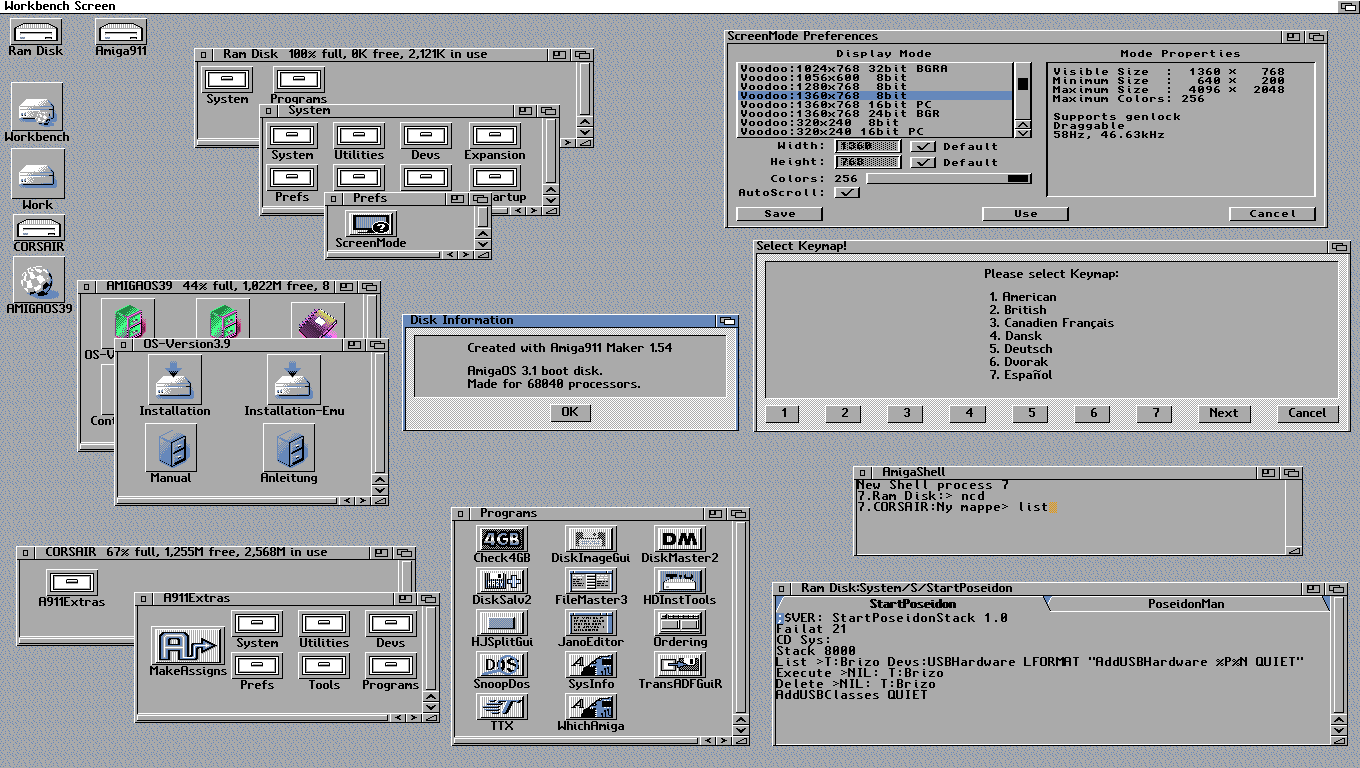
 Amiga911_Maker_1.62.lha
Amiga911_Maker_1.62.lha

 Submit files
Submit files