| Readme: | Short: Graphical archive manager
Author: jPV^RNO
Uploader: jpv morphos-user com (jPV^RNO)
Type: util/arc
Version: 1.0
Requires: MUI, XAD, codesets lib, guigfx lib, render lib
Architecture: m68k-amigaos
ABOUT
-----
RNOArchive is a graphical archive manager, that can extract, modify, and
create archives. Extraction is handled by the XAD system and the program has
built-in support for writing ZIP archives. Writing to other formats relies on
separate Shell commands, and their availability and compatibility in the used
system.
FEATURES
--------
- Reads and extracts all archiving formats supported by the XAD system
- Write and modify support for ZIP and LhA archives
- Batch extraction for multiple archives
- Automatic sub-directory creation for batch extracted archives
- Archive browsing and file viewing
- Filetype editor for configuring file viewers
- Intelligent drag & drop support
- Recursive adding of files/directories
- Create new directories inside archives
- Delete files and directories
- Handles UTF-8 filenames in archives
- Extensive file selection options
REQUIREMENTS
------------
- At least AmigaOS 3.0, 68020, and 8 MB RAM
- MUI 3.8 or later (http://aminet.net/package/util/libs/mui38usr)
- codesets.library (http://aminet.net/search?query=codesets)
- guigfx.library (http://aminet.net/package/dev/misc/guigfxlib)
- render.library (http://aminet.net/search?query=renderlib), v31 is probably
the best for <040 CPUs
- XAD libraries
- LhA 1.38 or newer for the LhA write support
INSTALLATION
------------
Just copy the program anywhere you want.
USAGE NOTES
-----------
- Dragging & dropping an archive file onto the Single Archive tab opens it as
a new archive.
- Dragging & dropping several files onto the Single Archive tab writes the
files immediately into the archive. It doesn't matter if files are archive
files. Directories can be added in this way too.
- Single or multiple files can be dropped onto the Batch Extract tab, as only
readable archive files are added to the list.
- If nothing is selected in the Single or Batch lists and the Extract button
is clicked, all files will be extracted.
- Double-clicked files are viewed according to program's filetype settings in
the Single Archive tab. Double-clicking in the Batch Extract tab extracts
the archive.
- The "Create new dir(s)" option in the Batch Extract tab extracts the
archives into new sub-directories. For example, contents of "test.lha" would
be extracted into a new "test.lha_ext/" directory.
SETTINGS
--------
Program settings can be found in the program's pull-down menu and they will be
saved to the ENVARC:Hollywood/com.wmhost.jpv.rnoarchive file.
COMMAND LINE OPTIONS AND ICON TOOLTYPES
---------------------------------------
RNOArchive uses non-standard command line arguments. Arguments must be given
in the form of (note the "-" prefix): -argument parameter
Format:
RNOArchive [file] [arguments]
Arguments:
-single . . . . - Opens the file as a single archive (default).
-batch . . . . - Adds the file to the batch extract list.
-batchlist . . - Adds files from a text file to the batch extract list.
-new . . . . . - Opens file(s) in a new instance of the program.
-forcearos . . - Assumes that the "unix version" of the LhA command is
available and disables error checking with LhA operations.
This is only useful on AROS. Use only at your own risk!
-dest <dir> . . - Sets the default destination directory
-source <dir> . - Sets the default source directory
Examples:
RNOArchive ram:test.lha -batch -new -dest=Work:
RNOArchive batchlist.txt -batchlist
The same arguments can be used as icon tooltypes, but by omitting the
"-" prefix.
Examples:
DEST=RAM:
SOURCE=Work:Downloads
AREXX
-----
Program's ARexx port is RNOARCHIVE.n (where n is 1, 2, 3, etc.) and supported
commands are:
SINGLE . . . . . - Opens the file as a single archive (default)
BATCH . . . . . - Adds the file to the batch extract list
BATCHLIST . . . - Adds files from a text file to the batch extract list
Examples:
RX "ADDRESS RNOARCHIVE.1;'SINGLE Work:test.lha'"
RX "ADDRESS RNOARCHIVE.1;'BATCHLIST RAM:list.txt'"
HISTORY
-------
Version 1.0:
- Re-released with a separate executable for AmigaOS 3.2 to work-around its
Shell bugs.
WEB
---
- Please visit http://jpv.wmhost.com/jpv_software/ for screenshots, support,
donations, and other software.
- This program is made with Hollywood: http://www.hollywood-mal.com/
THANKS TO
---------
- Salvatore Abbate for the idea and support
- Neil Pearson for testing and proof-reading
- Densho/RNO for the logo
DISCLAIMER
----------
This software is made available to you as Freeware and you may use this
software in whatever way you wish, but the author accepts no liability for
any damage caused to your system, other connected peripherals, or data files
in any way by using this software.
Please consider the time and effort I put in to create this utility for your
use and enjoyment. If you feel it is useful to you, please consider sending a
donation that represents the benefit you gain from using it to me at the
address found in this ReadMe.txt file (Uploader) or click the Donate button at
http://jpv.wmhost.com/jpv_software
|
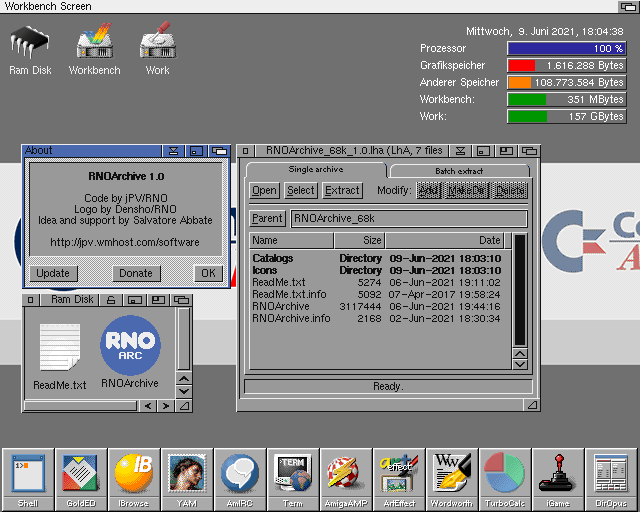
 RNOArchive_1.0.lha
RNOArchive_1.0.lha

 Submit files
Submit files